Impresoras HP en GNU/Linux - HP Printers on GNU/Linux
16/07/2022 —
Juanse Marquez
Detallo a continuación los pasos para hacer funcionar la impresora HP-1018 Laserjet en GNU/Linux Ubuntu 20.04.
These are the steps I took when I had to install and configure a Laserjet printer HP-1018 on Ubuntu 20.04 GNU/Linux.
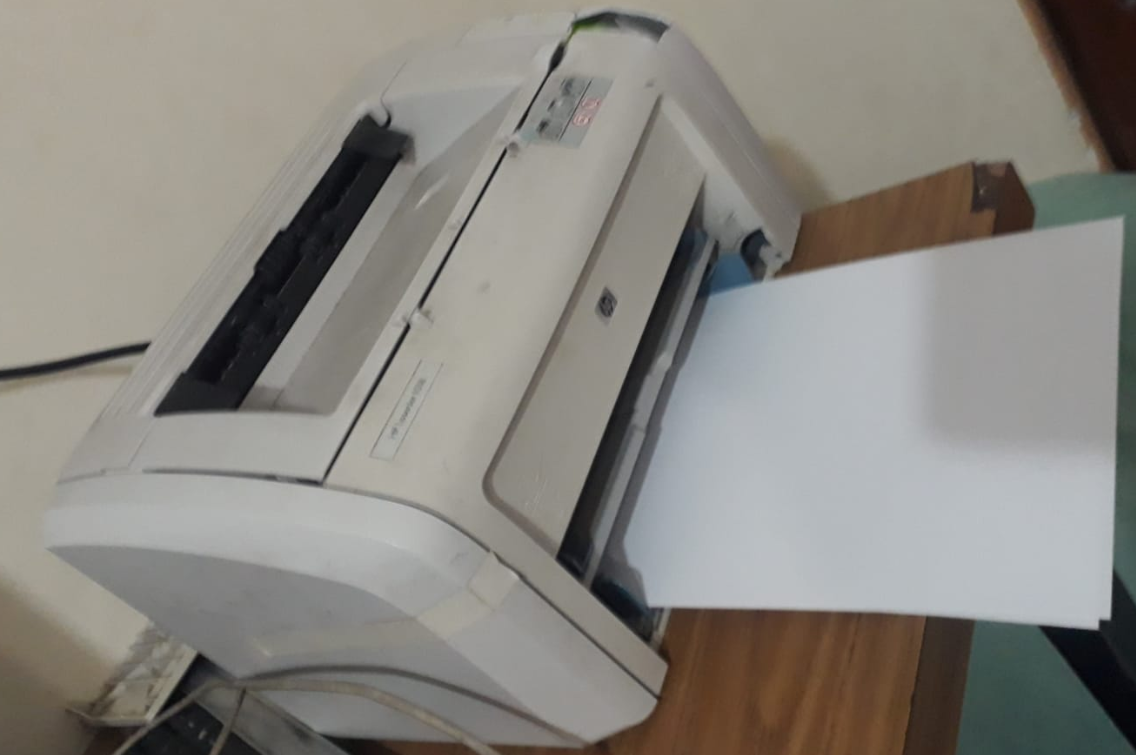
(English below)
- Si hay una versión instalada de hplip que no está funcionando, debemos desinstalarla con los siguientes comandos:
sudo apt purge hplip hplip-data hplip-doc hplip-gui hpijs-ppds libsane-hpaio printer-driver-hpcups printer-driver-hpijssudo rm -rf /usr/share/hplip/
- Revisar cuál es la última versión de hp-lip. Podemos verlo al final de esta página
- Descargar hplip con el siguiente comando:
wget https://sourceforge.net/projects/hplip/files/hplip/3.22.6/hplip-3.22.6.run(en mi caso, la última versión es3.22.6, habría que reemplazar este número por el que corresponda). - Darle permisos de ejecución al archivo descargado.
chmod 744 hplip-3.22.6.run - Ejecutar el archivo (nos pedirá nuestra contraseña para hacer
sudocuando sea necesario)../hplip-3.22.6.run - Seguir las instrucciones que da el programa. En un momento, nos pedirá que reconectemos nuestra impresora.
- If there is a non-functioning previous version of hplip installed, whe should remove it, with the following commands:
sudo apt purge hplip hplip-data hplip-doc hplip-gui hpijs-ppds libsane-hpaio printer-driver-hpcups printer-driver-hpijssudo rm -rf /usr/share/hplip/
- Check for the latest version of hplip. We can check at the end of this page
- Download hplip with this command:
wget https://sourceforge.net/projects/hplip/files/hplip/3.22.6/hplip-3.22.6.run(in my case, the latest version is3.22.6, you should replace this number with the corresponding version you found in the previous step). - Allow execution permissions on the file:
chmod 744 hplip-3.22.6.run - Execute the file (our
sudopassword will be asked when necessary):./hplip-3.22.6.run - Follow the given instructions. After a few minutes, we will be asked to reconnect our device.
Tags: articulos, castellano, english, herramientas, tools